Understanding UX/UI Design in Web Dev
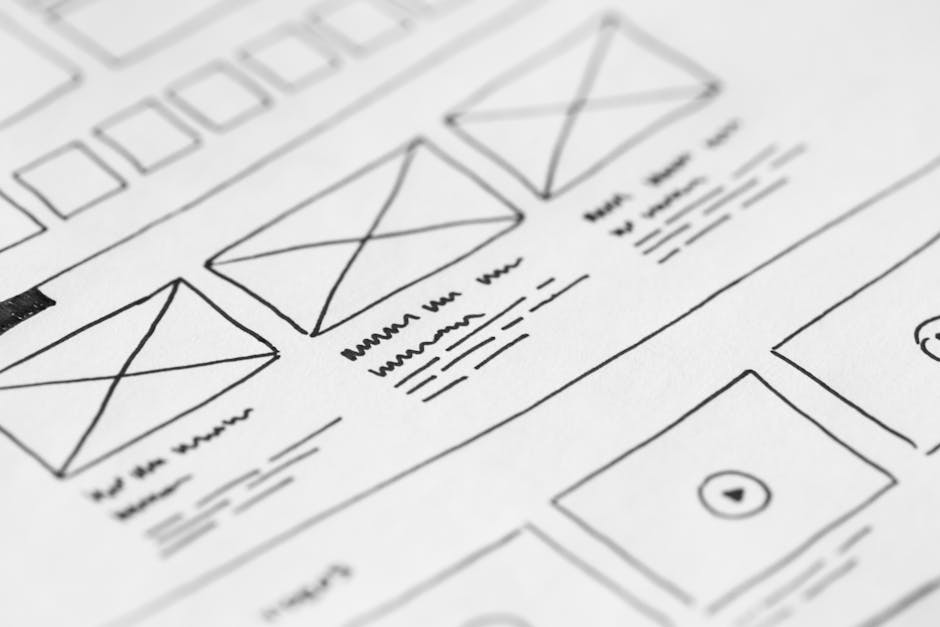
Table of Content.
-
What is UX/UI Design?
-
The Importance of User Research
-
Wireframing: The Blueprint of Design
-
Prototyping: Bringing Ideas to Life
-
Key Principles of UX/UI Design
-
Tools for UX/UI Designers
-
Future Trends in UX/UI Design
What is UX/UI Design?
UX/UI design is a key part of web development. UX stands for User Experience. It focuses on how a user feels when using a website or app. UI stands for User Interface. It deals with the look and layout of a website.
Imagine visiting a website that is easy to use and looks great. That's UX/UI design at work. UX designers study how users interact with a site. They conduct user research to understand needs and preferences. This helps in creating a smooth and enjoyable experience.
UI designers, on the other hand, focus on the visual elements. They choose colors, fonts, and buttons to make the site appealing. They create wireframes and prototypes to test ideas before finalizing the design.
Both UX and UI are important. A good design combines both to create a site that is user-friendly and attractive. When these elements work together, users are more likely to stay and explore, leading to a successful website.
The Importance of User Research
User research is a core part of UX design basics. It helps designers understand what users need, want, and expect. When you know your users, you can create designs that meet their needs. This can lead to better user satisfaction and loyalty.
User research involves collecting data about users. This data can be gathered through interviews, surveys, and observations. For example, if you're designing a website for a bookstore, you might interview book lovers. You would want to know how they search for books, what features they like, and what frustrates them. These insights can guide your design decisions.
Interviews can provide in-depth information. You can ask open-ended questions and get detailed answers. Surveys, on the other hand, can reach a larger audience. They can give you a broader view of user preferences. Observations let you see how users interact with a product in real life. Watching users can reveal problems they face, which they might not express in words.
User research helps in making informed decisions. Without it, designers might rely on assumptions. These assumptions can lead to designs that don't work well for users. For example, a feature that seems useful to a designer might be confusing to users. User research helps avoid such pitfalls.
User personas are another tool in user research. They are fictional characters based on real data. They represent different user types. For instance, a persona for a bookstore website might be "Anna, the casual reader." She visits the site once a month and looks for book recommendations.
User research is not a one-time activity. It should be ongoing throughout the design process. As users’ needs change, the design should evolve. This ensures that the product remains relevant and user-friendly.
Conducting user research can be time-consuming. However, the benefits often outweigh the effort. It can save time and resources in the long run. By understanding users, designers can create products that truly meet their needs. This leads to more successful and satisfying user experiences.

Wireframing: The Blueprint of Design
Wireframing is like creating a sketch for a building before construction begins. It helps you see the basic structure without any fancy decorations. Think of it as a roadmap for your website or app.
By using wireframes, designers can plan where each part will go, like buttons, images, and text. This step makes sure everything is in the right place before adding colors and styles.
A wireframe can be as simple as a drawing on paper or made with special software. It shows what users will see on their screens, helping everyone understand the design early on. Wireframing allows for easy changes without much effort. It's a smart way to spot problems and fix them before they become bigger issues.

Prototyping: Bringing Ideas to Life
Prototyping is a key step in UX design basics. It's all about transforming ideas into tangible models that can be tested and improved. Imagine having a rough sketch on paper, then seeing it turn into a clickable version on your computer. That's prototyping in action.
There are different types of prototypes, from simple paper ones to digital versions that look almost real. Tools like Figma and Sketch make it easy to create digital prototypes. You can play around with buttons, layouts, and interactions.
Prototyping helps teams find out what works and what doesn’t before the final product is made. It's a great way to get feedback from users and make changes without much cost. This process saves time and ensures the final design meets user needs.
Key Principles of UX/UI Design
Understanding the key principles of UX/UI design can make all the difference in creating a successful website. Let's break this down into digestible bits. The first principle is simplicity. A simple design helps users find what they need without confusion. Think of it like a tidy room where everything is easy to find.
Consistency is another important principle. Consistent design elements, like colors and fonts, create a sense of familiarity. Users feel more comfortable navigating a site when things look and behave the same. It's like knowing what to expect in a favorite store.
Next up is usability. A site should be easy to use for everyone, including those with limited technical skills. Simple navigation and clear instructions are key. Imagine a website as a friendly guide, leading users through a new city without getting them lost.
Accessibility ensures that all users, regardless of ability, can use the site. This means adding features like text alternatives for images and keyboard navigation. It's like adding ramps and elevators to a building, making it welcoming to all.
Visual hierarchy is about showing users what’s most important. Designers use size, color, and layout to guide attention. Picture a newspaper where the big headlines catch your eye first.
Feedback helps users know they've done something right, like clicking a button. It could be a sound, a color change, or a message. It's reassuring, like a nod or smile when you greet someone.
Finally, user control means giving users the power to undo actions or make choices. It's about not trapping them in unwanted decisions. Imagine offering an "oops" button for those accidental clicks.
By focusing on these principles, designers can create web experiences that are not only appealing but also easy and enjoyable to use.
Tools for UX/UI Designers
When diving into the world of UX/UI design, the right tools can make a big difference. They can help streamline your design process, enhance creativity, and improve collaboration with team members. Let's explore some essential tools that every UX/UI designer should know about.
First up is Sketch. This tool is popular for designing user interfaces and is known for its simplicity and efficiency. Sketch is perfect for vector-based designs and works well for creating responsive web designs. It also offers a wide range of plugins that extend its functionality, making it a favorite among designers.
Another powerful tool is Adobe XD. It's ideal for designing and prototyping. Adobe XD allows you to create wireframes and interactive prototypes, which can be very useful in the early stages of a project. Its integration with other Adobe products makes it a versatile choice, especially for those who are already familiar with Adobe's ecosystem.
Figma is gaining popularity for its real-time collaboration features. It's a cloud-based design tool that lets multiple people work on a project simultaneously. This is perfect for teams that need to collaborate on designs, as they can see changes in real-time and provide instant feedback.
For those who are into prototyping, InVision is a go-to tool. It allows designers to create clickable prototypes that mimic the functionality of a real website or app. InVision's user testing features also help gather valuable feedback from users, which is essential for improving the design.
Axure RP is another robust tool for prototyping and wireframing. It's known for its ability to create complex, interactive prototypes and is often used for projects that require detailed user flows and interactions. Axure RP is particularly useful for designers who work on large-scale projects.
Lastly, there's Marvel, which is great for creating quick prototypes. Marvel is user-friendly and allows designers to turn sketches into interactive prototypes swiftly. It's a handy tool for brainstorming sessions and quick iterations.
These tools, each with unique features, help UX/UI designers bring their ideas to life. By understanding and utilizing these tools, designers can enhance their workflow and produce better user experiences.

Future Trends in UX/UI Design
The world of UX/UI design is always changing. Tech is moving fast, and designers need to keep up. One big trend is the use of voice user interfaces. More people are talking to their devices, like phones and smart speakers. This means designers must think about how users will speak to their apps and websites.
Another trend is augmented reality (AR). You might have seen AR in games or shopping apps. It allows users to see digital content in the real world through their screens. Designers are finding ways to make AR more useful and fun.
Personalization is also becoming key. Users want experiences that feel tailored to them. Design tools are helping create experiences that change based on user preferences and behaviors. This means getting to know users better and designing with their needs in mind.
Sustainability is growing in importance too. People want to use products that are good for the planet. Designers are thinking about how to make digital experiences eco-friendly. This includes thinking about energy use and making designs that last.
Accessibility remains crucial. Designers are working to make sure everyone can use digital products easily. This can be as simple as using clear fonts and as complex as ensuring voice commands work for all users.
Finally, there's a push towards simplicity. Users don't want to spend time figuring out complicated interfaces. They want things to be easy and quick. Designers are focusing on making interfaces clean and straightforward. This means removing unnecessary elements and focusing on what's truly important to the user.
As these trends continue to evolve, UX/UI design will keep adapting. Designers need to stay curious and open to new ideas. This way, they can create better experiences for everyone.
FAQ
What is UX/UI Design?
UX/UI Design stands for User Experience and User Interface Design. These are critical aspects of web development focused on creating intuitive, efficient, and enjoyable experiences for users interacting with a website or application. UX design is about enhancing user satisfaction by improving usability and accessibility, while UI design is concerned with the overall look and feel of the interface.
Why is user research important in UX/UI Design?
User research is vital because it helps designers understand the needs, behaviors, and motivations of their target audience. By conducting user research, designers can create web applications that are more aligned with user expectations, leading to better engagement and satisfaction.
What is wireframing, and why is it crucial in UX/UI design?
Wireframing is the process of creating a simplified sketch of a web page or application's layout and structure. It serves as a blueprint for design, allowing designers to plan the placement of elements and functionality before actual development begins. Wireframing helps identify potential issues early, saving time and resources.
How does prototyping improve the UX/UI design process?
Prototyping involves creating an interactive model of a web application or site. It allows designers to test and refine concepts by simulating user interactions. This process helps in gathering user feedback, identifying usability issues, and making necessary adjustments to improve the overall design before final implementation.
What are the key principles of effective UX/UI design?
Effective UX/UI design is guided by principles such as usability, which ensures the design is easy to use; accessibility, which makes the design usable by people with varying abilities; and visual hierarchy, which organizes content to guide users' attention and actions intuitively.
What tools are commonly used by UX/UI designers?
UX/UI designers use various tools to design and test their creations. Popular tools include Adobe XD, Sketch, Figma for designing interfaces, and InVision, Marvel for prototyping and user testing. These tools offer features that help streamline the design process and enhance collaborative efforts.
What are some future trends in UX/UI design?
Emerging trends in UX/UI design include the integration of AI to personalize user experiences, the development of voice user interfaces as voice technology becomes more prevalent, and the increasing emphasis on mobile-first design to cater to the growing number of mobile users. These trends are shaping the future landscape of web design.