Showcasing Developer Tools

Table of Content.
-
What Are Developer Tools?
-
Top Tools for Frontend Development
-
Backend Development Essentials
-
Performance Measurement Tools
-
Collaboration and Version Control
-
Integrating Developer Tools into Workflows
-
Future Trends in Developer Tools
What Are Developer Tools?
Developer tools, often called devtools, are software programs that help developers create, test, and debug their applications. These tools are essential for building websites and applications efficiently. They make the process easier by providing features that simplify complex tasks.
One example is a code editor like VS Code, which helps write code with ease. It offers features like syntax highlighting and error detection. Another tool is browser devtools, which allow developers to inspect web pages directly in their browsers. They can see how elements are styled and troubleshoot any issues.
Lighthouse is a tool that checks the performance of websites. It provides insights on how to improve speed and user experience. With these tools, developers can ensure their applications run smoothly and efficiently.
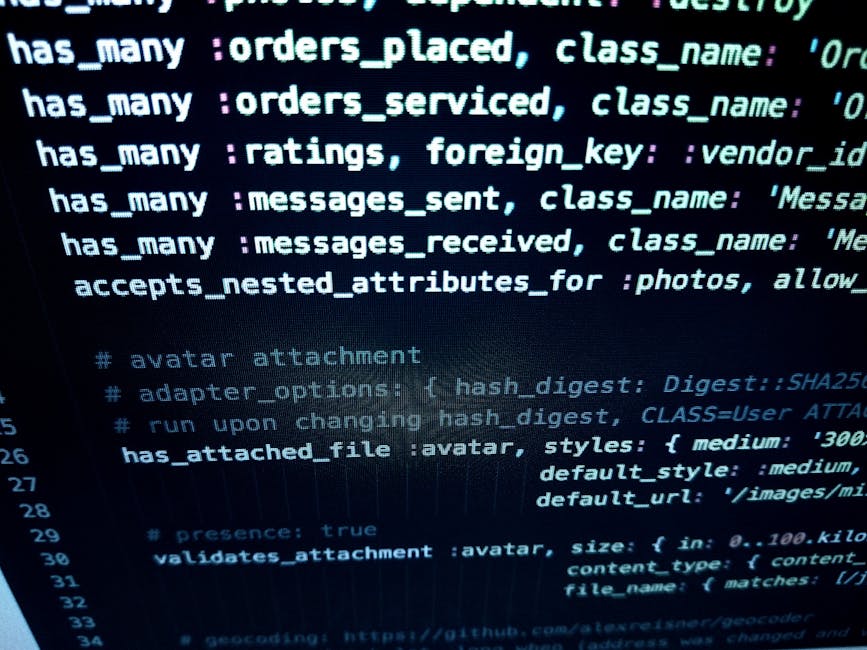
Top Tools for Frontend Development
Frontend development can be a bit like building a house. You need the right tools to make everything fit together perfectly. One of the most popular tools is VS Code. It's like a Swiss Army knife for developers, offering everything from text editing to debugging. Plus, it has tons of extensions to make your job easier.
Another handy tool is Chrome's browser devtools. These are built right into the browser, allowing you to inspect elements, debug JavaScript, and tune performance. They help you see your website from the inside out.
Lighthouse is essential for checking your site's speed and accessibility. It gives you a report with scores and tips on how to improve. This tool is great for making your site faster and more user-friendly.
These tools are widely used and can make frontend development smoother and more efficient. Having them in your toolkit is like having a roadmap to guide your journey through complex coding challenges.
Backend Development Essentials
Backend development is like the engine of a car. It powers all the visible parts of a website or app. It involves working with servers, databases, and APIs. Developers use languages like Python, Java, or Ruby to write code that runs on the server. This code handles things like data storage, user authentication, and business logic.
Imagine you're building an online store. The backend would manage product listings, customer orders, and payment processing. This is done by connecting to a database that stores all the product and user information. APIs are used to communicate between the backend and frontend, ensuring data flows smoothly.
Security is crucial in backend development. Developers must protect user data with encryption and secure coding practices. Scalability is another key aspect. As your app grows, the backend should handle more users and data without slowing down. Choosing the right tools and frameworks can help achieve this.
Performance Measurement Tools
When you're developing software, understanding how your application performs is crucial. Performance measurement tools help developers see how fast an app runs and where it might be slow. Think of these tools as a magnifying glass for your code. They help you spot issues that might not be obvious at first glance.
One popular tool for performance measurement is Lighthouse. It's an open-source tool from Google. Developers use Lighthouse to test web apps and websites. It checks for performance, accessibility, and SEO issues. You can run it directly from the Chrome browser devtools. This makes it very accessible and easy to use.
Another tool that deserves attention is the browser devtools themselves. These tools are built into most web browsers. They allow developers to see how their code performs in real-time. You can inspect elements, view logs, and monitor network requests. This immediate feedback helps in fixing issues quickly.
Consider VS Code extensions, too. Many extensions help with performance checks. They offer insights right within your coding environment. For example, some extensions highlight slow parts of your code. This helps you optimize parts that need improvement.
Performance measurement tools often provide visual reports. These reports can show you graphs and numbers. They break down complex data into simple visuals. Such clarity helps developers make informed decisions. The goal is to make your application as efficient as possible.
In the end, using these tools can save time and effort. They help ensure that your application runs smoothly for users. Performance is a key factor in user satisfaction. So, using the right tools is not just a good practice; it's essential for modern development.

Collaboration and Version Control
When developers work together, collaboration tools become essential. These tools help teams stay in sync and ensure everyone is on the same page. One popular tool for collaboration and version control is Git. Git allows multiple developers to work on the same project without stepping on each other's toes. It tracks changes, so if a mistake happens, it's easy to go back and fix it.
Imagine a group of developers working on a complex project. They need a way to share their changes and updates smoothly. This is where platforms like GitHub come into play. GitHub is not just a place to store code; it's a community where developers can share, discuss, and review each other's work. With GitHub, you can create branches, which are like separate paths for developing new features. Once a feature is ready, it can be merged back into the main project.
Another useful tool for collaboration is Bitbucket. Like GitHub, Bitbucket supports Git and offers additional features for teamwork. Bitbucket is often favored by teams using Atlassian products, as it integrates well with other Atlassian tools like Jira. This integration helps teams manage their development tasks and track progress effectively.
For teams looking to improve communication, tools like Slack and Microsoft Teams are invaluable. They offer real-time messaging, file sharing, and video calls, making it easier for teams to discuss ideas and solve problems quickly. These tools are especially useful for remote teams, allowing them to collaborate as if they were in the same room.
Collaboration and version control tools are the backbone of successful software development. They not only help manage code but also foster teamwork and creativity. By using these tools, developers can focus on what they do best: creating great software.

Integrating Developer Tools into Workflows
Incorporating developer tools into your daily workflow can boost productivity and streamline tasks. Choosing the right tools is like picking the perfect ingredients for a recipe. You want tools that align with your goals, making your work not just easier, but also more enjoyable. Let's explore how to integrate these tools effectively.
To start, consider the types of projects you're working on. For example, if you're developing web applications, VS Code might be your go-to for its vast extensions and features. It allows you to edit code, manage projects, and even debug, all within the same interface. Having everything in one place reduces the time spent switching between different programs.
Another essential tool is Lighthouse, which can be used to improve web performance. It's crucial to make sure your website loads quickly and efficiently. Lighthouse helps by analyzing page speed and providing insights on how to optimize it. Integrating it into your workflow means you can regularly check and improve your site's performance without waiting for issues to arise.
Don't forget about browser devtools. These are built into most modern browsers and offer a wealth of information about web pages. They can help you inspect elements, troubleshoot CSS, and debug JavaScript. By regularly using devtools, you can catch errors early and maintain a smooth user experience on your site.
Integration isn't just about using tools separately; it's about making them work together. For instance, you can configure VS Code to automatically run Lighthouse audits when you save changes to your code. This automation saves time and ensures consistency in performance checks.
Adopting a systematic approach is key. Start by evaluating your current workflow and identifying areas where tools could help. Then, gradually introduce one tool at a time. This helps in understanding each tool's impact and allows for adjustments without overwhelming your workflow.
Integration also involves training and learning. Spend some time exploring tutorials and guides on the tools you choose. This investment in learning can pay off by improving your skill set and making you more efficient in the long run.
Ultimately, the goal of integration is to create a seamless workflow that supports your development process. With the right tools working together, you can focus more on creating great products and less on overcoming technical hurdles.
Future Trends in Developer Tools
In the world of developer tools, changes seem to happen overnight. New trends are emerging, shaping the way developers work. Let's explore some of these exciting trends.
One major trend is the rise of AI-driven tools. Developers now use AI to automate repetitive tasks. These tools can debug code, suggest improvements, and even write code snippets. This not only saves time but also reduces errors. For instance, tools like GitHub Copilot can assist in coding, making it faster and more efficient.
Another trend is the growth of cloud-based development environments. With cloud tools, developers can write and test code without needing powerful local machines. This makes collaboration easier, as teams across the globe can work together in real-time. A popular example is AWS Cloud9, where developers can code, run, and debug applications directly in the browser.
Open-source tools continue to be a game-changer. They allow developers to contribute to projects and shape the tools they use. This trend supports innovation and community-driven improvements. Tools like VS Code, which is open-source, have gained massive popularity due to community contributions.
Integration is another key trend. Modern developer tools are becoming more integrated with each other. This means developers can connect different tools seamlessly. For example, integrating Lighthouse with browser devtools helps in optimizing website performance directly within the browser.
Security is also at the forefront of future trends. As cyber threats increase, security-focused tools are becoming essential. Developers are using tools that identify vulnerabilities and ensure code is secure. Tools like Snyk can scan for security issues and suggest fixes before code is deployed.
Finally, the focus on user experience is growing. Tools are becoming more user-friendly, with intuitive interfaces and better documentation. This makes it easier for new developers to get started and for experienced ones to be more productive.
These trends show how the field of developer tools is evolving rapidly. They offer exciting possibilities for developers looking to enhance their workflows and deliver high-quality projects. As these trends continue, they will likely shape the future of software development significantly.
FAQ
What are developer tools and why are they important?
Developer tools are software applications that assist developers in creating, testing, and maintaining software. They are important because they enhance productivity, streamline workflows, and improve code quality, making the development process more efficient.
Which tools are essential for frontend development?
Essential tools for frontend development include Visual Studio Code (VS Code) for code editing and browser developer tools for debugging and testing. These tools help developers write, debug, and optimize their code effectively.
What tools should backend developers focus on?
Backend developers should focus on tools like Node.js for building server-side applications, and databases like PostgreSQL or MongoDB for data management. These tools help in creating robust, scalable server-side solutions.
How can performance measurement tools improve web applications?
Performance measurement tools like Lighthouse can assess the performance, accessibility, and SEO of web applications. By providing insights and recommendations, they help developers enhance the quality and speed of their applications.
What are the key tools for collaboration and version control?
Key tools for collaboration and version control include Git for version control and platforms like GitHub or GitLab for project management and team collaboration. These tools facilitate seamless teamwork and efficient project tracking.
How can developers integrate tools into their workflows effectively?
Developers can integrate tools into their workflows by selecting the right tools for their specific needs, automating repetitive tasks, and using extensions or plugins to enhance functionality. This leads to improved efficiency and productivity.
What are the future trends in developer tools?
Future trends in developer tools include the rise of AI-driven coding assistants, increased emphasis on cloud-based development environments, and the integration of machine learning models to automate tasks and provide intelligent code suggestions. These trends are shaping the future of software development.