Implementing Schema Markup Made Easy
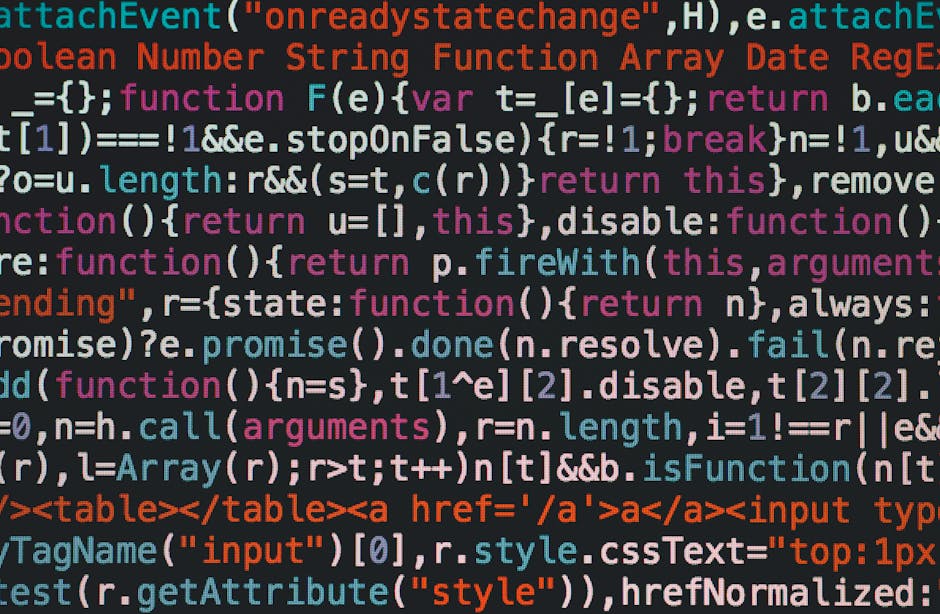
Table of Content.
-
What is Schema Markup?
-
Why Use Schema Markup?
-
Types of Schema Markup You Can Use
-
How to Add Schema Markup to Your Site
-
Testing Your Schema Markup
-
Common Mistakes to Avoid
-
Monitoring Your Results
What is Schema Markup?
Schema markup is a kind of code you add to your website. It helps search engines understand what your content is all about. Think of it like giving a search engine a little hint or extra information. When you use schema, you're telling search engines what every part of your page means, not just what it says.
Imagine you run a bakery. When you use schema markup, you can tell search engines which parts of your webpage are about your opening hours, your address, or the types of bread you sell. This way, when someone searches for a bakery nearby, search engines know exactly what to show.
Schema can also help your content stand out. You might have seen search results with star ratings, images, or even prices listed. That's often because of schema markup. For example, if you include a review snippet schema, you can show star ratings for your products right in the search results.
There are many types of schema, like local business schema, FAQ schema, and more. Each serves a different purpose and helps in unique ways. By using these, your website becomes more visible and attractive to potential visitors. It’s all about making your content clearer and more engaging for both users and search engines.
Why Use Schema Markup?
Schema markup is like a translator for search engines. It helps them understand your website better. When you use schema markup, your site can stand out in search results. You might see things like star ratings, images, and other details that catch the eye.
Let's say you own a local bakery. With schema markup, you can show your business hours, address, and customer reviews directly in search results. This is called local business schema. It makes it easier for potential customers to find you and know what you offer.
Another example is a review snippet. If your website has product reviews, schema markup can display those star ratings in search results. This can attract more clicks because people often trust highly-rated products.
FAQ schema is also popular. It allows you to highlight common questions and answers about your business or products. When people see this in search results, they get quick answers.
Using schema markup can improve your click-through rate. It makes your website more attractive in search results. This means more visitors to your site. By making it easier for search engines to understand your content, you improve your chances of ranking higher.

Types of Schema Markup You Can Use
When you're diving into the world of schema markup, it's like opening a toolbox filled with various tools. Each type of schema markup serves a different purpose. Let's kick off with the local business schema. This one helps search engines understand your business's location and details. If you're running a bakery or a bookshop, this schema is your friend.
Another popular type is the review snippet. This snippet showcases customer reviews and ratings, making your business appear more trustworthy to potential customers. Then there's the FAQ schema. This type is perfect for answering common questions directly in search results. It helps users get quick answers without needing to visit multiple pages.
These types of schema markup are just the tip of the iceberg. They help improve your online presence, making it easier for users to find exactly what they need.
How to Add Schema Markup to Your Site
Adding schema markup to your site might sound a bit techy, but it's simpler than you think. Schema markup is a code you add to your website that helps search engines understand your content better. This can make your site appear more prominently in search results.
First, you'll need to decide which part of your website you want to enhance. Many websites start with the homepage, product pages, or blog posts. Once you know where to add schema, you can use Google's Structured Data Markup Helper. This tool is handy and guides you through the process step by step. You simply paste your page's URL into the tool, highlight parts of the page, and select the appropriate schema type.
After marking up your page, the tool will generate a code. You then copy this code and paste it into your website's HTML. If you're using a content management system like WordPress, plugins are available to make this process smoother. Plugins like Yoast SEO can help you add schema markup without touching any code.
Once integrated, it's good to test your schema markup. Google's Structured Data Testing Tool is perfect for this. Enter your page's URL, and the tool will show you how your data appears to search engines. If there are errors, the tool will let you know so you can fix them.
Schema can boost how search engines display your site. It can lead to more visibility and even higher click-through rates. So, take the time to add schema markup to your site, and you'll likely see benefits.
Testing Your Schema Markup
Testing your schema markup is a crucial step in implementing it correctly. Before diving into the testing process, it's important to understand why it's necessary. Schema markup helps search engines understand your content better. If your markup is incorrect, search engines might not display your content as intended. This can impact your website's visibility and clicks.
To start testing, use the Google Rich Results Test tool. It's user-friendly and offers a straightforward way to check if your schema is correct. Enter your webpage URL or paste the code snippet directly into the tool. The tool will analyze your schema and show you errors or warnings that need fixing. This is a great way to ensure your markup is working as expected.
Another useful tool is the Schema Markup Validator. This tool lets you validate your structured data and offers detailed feedback on any issues. It checks for compliance with schema.org standards and highlights errors that may prevent search engines from interpreting your content correctly. You can access this tool online and test your data in real-time.
When testing your schema markup, consider these common issues. Sometimes, missing required fields can cause errors. Make sure all necessary fields are filled out. Pay attention to the format of your data as well. For example, dates should be in the correct format, and URLs should be complete and accurate.
Testing should be an ongoing process. Whenever you update your website or add new content, test your schema again. This ensures your markup stays current and effective. Regular testing helps catch mistakes early, so your site remains optimized for search engines.
Testing your schema markup might seem complex, but it's manageable with the right tools. It ensures your structured data is effective, helping your content stand out in search results. Use tools like Google Rich Results Test and Schema Markup Validator to keep your schema in top shape. This small step can make a big difference in how search engines perceive your content.

Common Mistakes to Avoid
When implementing schema markup, it's easy to make a few missteps. Let's break down some of the common mistakes that can trip you up.
One frequent error is using the wrong type of schema markup for your content. For instance, applying a local business schema to a blog post won't do you any favors. Ensure your markup matches the type of content you're presenting. This alignment is crucial for search engines to understand and display your information correctly.
Another common mistake is failing to update your schema markup as your content changes. If you alter details, like your business address or hours, but don't update your markup, it can confuse search engines and users alike. Always keep your markup current to avoid any misinformation.
Overloading your pages with excessive schema markup can also be problematic. More isn't always better. If you stuff your page with unnecessary markup, it might dilute the importance of the crucial data you want to highlight. Stick to what's essential to keep your markup clean and focused.
Ignoring errors in your schema markup can lead to missed opportunities. Tools like Google's Structured Data Testing Tool can help spot mistakes. Use these tools regularly to ensure your markup is error-free. Errors can prevent your rich snippets from appearing in search results, which is a missed opportunity for visibility.
Another pitfall is neglecting to test your schema on different devices. Your markup might look perfect on a desktop but could break on mobile. Testing across devices ensures your schema works everywhere, which is vital in today's mobile-first world.
Lastly, don't overlook the power of review snippets and FAQ schema. These can enhance your search presence significantly. Make sure to implement them correctly to maximize their benefits. Effective use of these can lead to better user engagement and potentially higher click-through rates.

Monitoring Your Results
Once you've put schema markup into action, figuring out if it's working as planned is the next big step. How do you know if your efforts are paying off? One way is to take a look at your website's performance in search engines. You can start by checking your click-through rates (CTR). A higher CTR means more people are interested in your content. This can be a good sign that your schema markup is doing its job.
Another useful tool is Google Search Console. This platform lets you see how your site appears in search results. It can show you which pages are most popular and what search queries bring visitors to your site. By using this information, you can understand what's working and what might need a little tweak. This is especially useful for local business schema, as it helps you see if you're reaching your target audience.
Looking at review snippets can also give you insights. If you've added review schema, you should see if the snippets appear in search results. These snippets can boost trust and attract more clicks. Keep an eye on these to ensure they're showing up as expected.
Don't forget about FAQ schema. If you've implemented this, check if your FAQs appear in search results. This can help your site stand out and provide quick answers to common questions. If your FAQs aren't showing, consider revisiting your schema markup to make sure everything is correct.
Regularly testing your schema markup is key. Use tools like Google's Structured Data Testing Tool to check if your markup is error-free. Errors can prevent your schema from working, so fixing them is important.
By monitoring these areas, you get a clear picture of how well your schema markup performs. This helps you make informed decisions and improve your site's visibility.
FAQ
What is schema markup and why is it important for my website?
Schema markup is a form of microdata that helps search engines understand the content on your website better, leading to enhanced search engine visibility and potentially more user engagement by providing rich snippets in search results.
How does schema markup improve SEO for my website?
Schema markup can improve SEO by making your website's information more accessible to search engines, leading to rich snippets that stand out in search results, which can increase click-through rates and drive more organic traffic to your site.
What types of schema markup should I consider using?
Consider using various types of schema markup such as local business schema to highlight your business location, review snippets to showcase customer feedback, and FAQ schema to directly answer common questions, enhancing your site's appearance in search results.
How can I add schema markup to my website without advanced coding skills?
You can add schema markup to your website using tools like Google's Structured Data Markup Helper, or plugins if you're using a CMS like WordPress. These tools simplify the process by generating code that you can easily insert into your HTML.
How do I test and validate my schema markup implementation?
Use Google's Rich Results Test or the Schema Markup Validator to test and validate your schema markup. These tools help ensure your markup is correctly implemented and can be correctly read by search engines.
What are some common mistakes to avoid when implementing schema markup?
Avoid common mistakes such as using incorrect schema types, not keeping your schema data updated, and failing to test your markup. Ensure the data you provide matches the content on your webpage to avoid penalties from search engines.
How can I monitor the results of my schema markup implementation?
Track the performance of your schema markup by using Google Search Console to monitor search impressions and clicks. You can also adjust your strategy based on analytics to continually improve your site's search presence.