Building Web Apps with Node.js

Table of Content.
-
What is Node.js?
-
Setting Up Your Environment
-
Understanding Backend APIs
-
Exploring Express.js
-
Server-Side Rendering with Node.js
-
Building a MERN Stack Application
-
Best Practices for Node.js Development
What is Node.js?
Node.js is a powerful tool for building web applications. It's an open-source, cross-platform JavaScript runtime environment. This means it allows you to run JavaScript code outside a web browser. Node.js uses Google's V8 engine, which is fast and efficient. With Node.js, developers can create server-side applications, meaning it handles the backend of web apps.
One of the most exciting features of Node.js is its non-blocking, event-driven architecture. This makes it perfect for building real-time applications like chat apps or online games. Imagine a restaurant where you don't have to wait for one dish to finish cooking before starting another. That's how Node.js processes requests—quickly and without delays.
Node.js also has a rich library of modules you can use to simplify development. These modules are like pre-made building blocks, so you don't have to start from scratch every time. This makes it easier for developers to build scalable and high-performance applications.
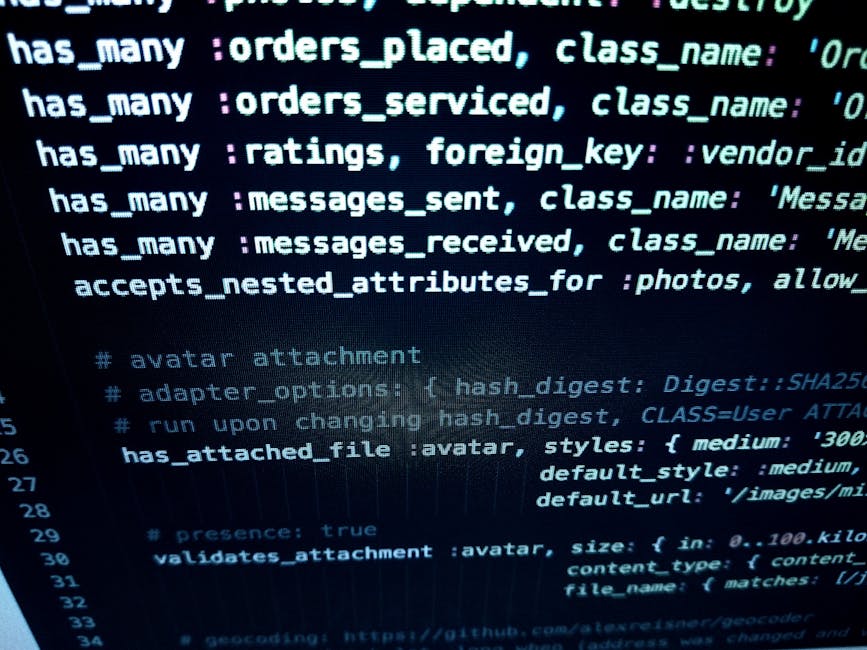
Setting Up Your Environment
Getting your Node.js development environment ready is a crucial first step. First, you'll need to install Node.js from the official website. Choose the version that suits your project needs. Once installed, Node Package Manager (NPM) comes along to help you manage packages and libraries.
Next, consider using a code editor like Visual Studio Code. It's popular among developers for its extensions and ease of use. Extensions can help with syntax highlighting and error checking, making coding smoother.
After setting up the editor, you might want to create a project folder. This is where all your files will live. Inside, initialize a new Node.js project by running a simple command in the terminal. This command creates a package.json file, which keeps track of project details and dependencies.
Finally, explore installing Express.js, a framework that simplifies building web applications. Use NPM to add it to your project. With this setup, you’re on the right path to start developing web apps with Node.js!
Understanding Backend APIs
Backend APIs, or Application Programming Interfaces, are crucial in connecting different parts of a web application. They serve as the bridge between the server and client, allowing them to communicate seamlessly. Imagine you have a web app that needs to display weather data. The backend API fetches this data from a weather service and sends it to your app.
Developers often use Node.js for creating these APIs because of its efficiency and scalability. Node.js handles many requests simultaneously, making it perfect for real-time applications. For example, think of a chat app where messages need to be updated instantly for all users. Node.js ensures these updates happen quickly, providing a smooth user experience.
Express.js is a popular framework used with Node.js to build APIs. It simplifies the process by providing tools and libraries, making development faster and easier. With Express.js, you can set up routes, handle requests, and send responses with minimal code. This simplicity is why many developers prefer using it for backend APIs.
Exploring Express.js
Express.js is a popular framework for Node.js that helps you create web applications. Think of it as a tool that makes the process faster and easier. It gives you a set of features to manage requests and responses in your application. Many developers prefer Express.js because it is simple yet powerful.
When you build a web app, you need to handle different types of requests. Users might want to view a page, submit a form, or upload a file. Express.js provides a way to handle these requests smoothly. It uses a system called middleware. Middleware functions are like small pieces of code that run between a request and a response. They can modify requests, end requests, or call the next middleware function in line. This makes your application flexible and efficient.
Express.js also helps with routing. Routing determines how an application responds to a client request. For example, you might have a route for the homepage, another for the profile page, and so on. With Express.js, you can set up routes in a clean and organized way. It lets you define routes using HTTP methods like GET, POST, PUT, and DELETE. This makes it easy to build RESTful APIs, which are common in modern web development.
You might wonder how Express.js works with other tools. Many developers use it as part of the MERN stack. MERN stands for MongoDB, Express.js, React, and Node.js. This combination allows you to build full-stack applications with JavaScript. Express.js handles the backend, managing requests and connecting to the database.
Let's consider an example. Imagine you're building a blog. You can use Express.js to create routes for different pages, like the homepage, post pages, and admin dashboard. You can also use middleware to handle things like authentication, ensuring only authorized users can access certain routes.
Express.js is well-documented, so you can easily find resources if you run into problems. The community is active, providing support and sharing useful tips. This makes Express.js a good choice for both beginners and experienced developers.
In summary, Express.js is a key tool for Node.js development. It simplifies the process of building web applications by providing features for routing and middleware. By using Express.js, you can make your application more efficient and manage requests effectively.

Server-Side Rendering with Node.js
Server-side rendering (SSR) can feel like a magic trick for web developers. It takes HTML content and builds it on the server instead of the user's browser. This approach improves page load times and search engine optimization (SEO). Users see content faster, which enhances their experience. Node.js is a great fit for SSR because of its non-blocking nature and efficiency.
Imagine loading a web page quickly, even on a slow connection. That's what SSR aims to achieve. Node.js handles multiple requests at once without breaking a sweat. It sends the fully formed HTML from the server to the browser, reducing the time it takes for a page to appear. This is vital for websites where speed is crucial.
Express.js, a popular framework with Node.js, is often used for building SSR applications. It simplifies the process by providing tools and middleware that manage routing and templates. You can create dynamic content and serve it efficiently. Express.js makes it easy for developers to set up routes and render views server-side.
For example, let's say you're building a travel website. Users want to see beautiful images and information as soon as they click a link. With SSR, Node.js prepares the content on the server, ensuring users don't have to wait. The page appears almost instantly, keeping users engaged.
SSR also benefits SEO. Search engines prefer sites with content readily available. With server-rendered pages, search engines can crawl and index content more effectively. This can help improve a site's ranking in search results. Node.js, with its robust performance, ensures smooth SSR implementations.
In summary, server-side rendering with Node.js boosts page speed and enhances SEO. It creates a better user experience by delivering content faster. Using Express.js in your Node.js applications can simplify the process, making SSR a powerful tool in web development.
Building a MERN Stack Application
Creating a web app with the MERN stack is like piecing together a puzzle. MERN stands for MongoDB, Express.js, React, and Node.js. Each part plays a special role in making the app work smoothly. This stack is popular because it uses JavaScript for both the front-end and back-end, making it easier for developers to understand and build apps quickly.
Let's start with MongoDB. It's a database that stores your app's data in a flexible format called JSON. This flexibility helps when the data structure changes over time. MongoDB is great for handling large amounts of data and is known for its speed and scalability.
Next is Express.js, which is a web application framework for Node.js. It helps manage the backend APIs. You can think of it as a way to create routes that connect different parts of your app. Express.js makes it easy to manage requests, responses, and middleware, which are functions that run between receiving a request and sending a response.
React is the star of the front-end. It helps build the user interface, which is what people see and interact with. React is known for its component-based architecture. This means you can create small, reusable pieces of code and put them together to build complex user interfaces. Components make it easy to manage and update the user interface without reloading the entire page.
Finally, there's Node.js, which runs the server-side code. It's built on Chrome's V8 JavaScript engine, making it fast and efficient. Node.js handles multiple requests at once, which is perfect for real-time applications like chat apps or online games.
When building a MERN stack app, these technologies work together seamlessly. The data flows from the user interface to the server and back, allowing for dynamic and interactive web applications. For example, when a user submits a form, React captures the data and sends it to the server via Express.js. Node.js processes the request, interacts with MongoDB to store or retrieve data, and sends a response back to React.
By understanding how each part of the MERN stack works, you can build powerful and efficient web applications. This stack's all-JavaScript approach simplifies the development process, making it a favorite among modern developers. Whether you're creating a simple website or a complex app, the MERN stack offers the tools you need to succeed.
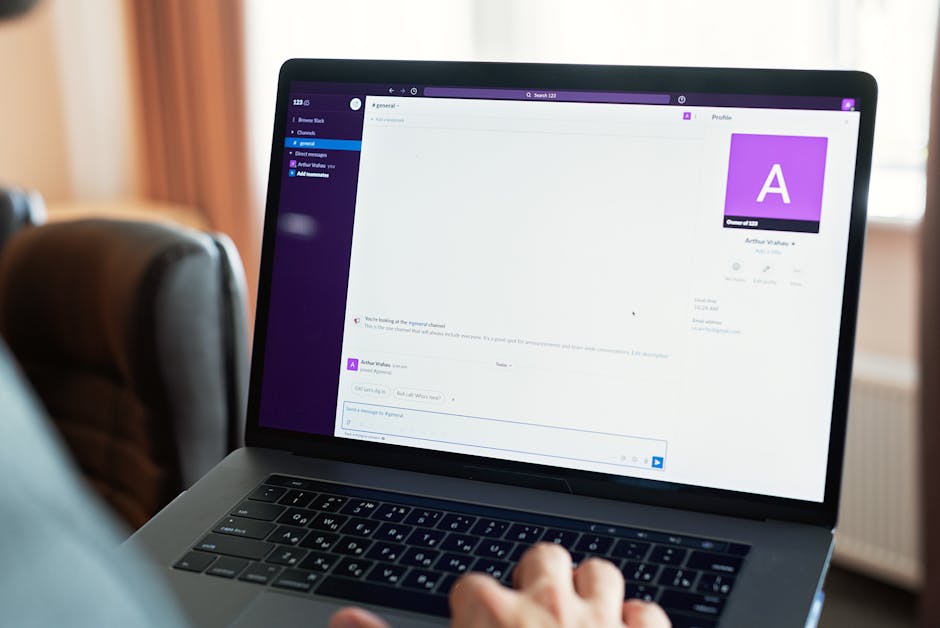
Best Practices for Node.js Development
When diving into the world of Node.js development, it's essential to follow some tried-and-true practices. These can help improve your app's performance, security, and maintainability. Let's break down a few key practices every developer should keep in mind.
First up, keep your code clean and organized. This might sound basic, but it's vital. Use consistent naming conventions and structure your project files logically. A well-organized codebase is easier for you and your team to understand and maintain.
Next, consider using middleware for handling requests. In Node.js, Express.js is a popular framework that allows you to create middleware. Middleware can manage tasks like parsing request bodies or handling errors. This makes your code more modular and easier to manage.
Error handling is another crucial area. Make sure to catch errors and handle them gracefully. You don't want your app to crash unexpectedly. Use try-catch blocks and error-handling middleware to keep things smooth. This helps in providing users with a better experience.
Security should never be an afterthought. Always validate and sanitize user inputs to prevent attacks like SQL injection. Use environment variables to manage sensitive information like API keys. This way, you keep your app secure from potential threats.
Consider using server-side rendering (SSR) if your app needs to load fast. SSR can help render your pages on the server before sending them to the client. This can improve load times, especially for users with slower internet connections.
Another tip is to optimize your app for scalability. Make use of clusters to take advantage of multi-core processors. This way, you can handle more concurrent connections, making your app faster and more reliable.
Finally, document your code. Clear documentation helps others understand your code better. It also makes onboarding new team members easier. Good documentation is like a map for your codebase, guiding others through your logic and design.
These practices can set you on the right path to building robust and efficient Node.js applications. By keeping these tips in mind, you're not just coding; you're crafting a better user experience.
FAQ
What makes Node.js a popular choice for web app development?
Node.js is popular due to its non-blocking, event-driven architecture, which makes it efficient for handling multiple connections simultaneously. It uses JavaScript, allowing developers to use the same language on both the client and server sides, which simplifies development.
How do I install Node.js and set up my development environment?
To install Node.js, visit the official Node.js website and download the installer for your operating system. Follow the installation prompts. After installation, verify the installation by running node -v and npm -v in your terminal to check the versions.
What are backend APIs, and why are they important in Node.js?
Backend APIs are interfaces that allow applications to communicate with a server. In Node.js, these are crucial for creating RESTful services that enable web apps to perform CRUD operations (Create, Read, Update, Delete) and handle data efficiently.
How does Express.js enhance Node.js development?
Express.js is a minimal and flexible web application framework for Node.js. It simplifies development by providing robust features for building web and mobile applications, such as routing, middleware, and template engines, making it easier to handle HTTP requests and responses.
What is server-side rendering in Node.js, and why is it beneficial?
Server-side rendering (SSR) involves rendering web pages on the server instead of the client. With Node.js, SSR can improve performance by reducing load times and enhancing SEO by making content more accessible to search engine crawlers.
How do I build a full-stack application using the MERN stack?
To build a MERN stack application, integrate MongoDB for the database, Express.js for the backend framework, React for the front-end framework, and Node.js as the runtime environment. This stack allows for seamless development using JavaScript across the entire application.
What are some best practices for optimizing Node.js applications?
To optimize Node.js applications, follow best practices such as using asynchronous programming, avoiding blocking code, efficiently managing memory, leveraging Node.js clusters for scaling, and utilizing logging and monitoring tools to track performance and errors.